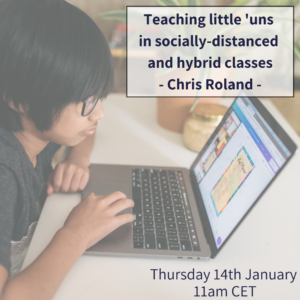It’s an absolute joy to watch Chris Roland in action, so if you missed the session, I highly recommend watching the recording rather than simply reading through the notes. He has such enthusiasm as a teacher and his passion for making learners comfortable, engaged and confident in their language learning is clear throughout. All his ideas are there to support his learners, to get them communicating using natural chunks of language and to push them to produce more.
TEFL in the time of COVID
Chris suggested making masks of your own face for the socially-distanced classroom to show whether you as the teacher are smiling or frowning. These can cover just the mouth and nose, or be a full face.
If you’re checking learners’ temperatures at the start of each class, have them say the number. It introduces them to using ‘point’ and also as they will hopefully all be in the 30s, gives them good practice of what can be a tricky number to say.
With hand gel, you could teach learners the phrase I’ve got my own if they don’t want to use yours. This gives them a reason to learn the phrase and a lot of Chris’ ideas play on the idea of ‘vested interest’ – getting learners to be enthusiastic about the language through a need to use it. He also suggested using flavoured hand gel, or adding essential oils to the standard one. This could then introduce phrases such as I think it smells of… and if learners decide to change their opinion after hearing what a classmate says, I’ve changed my mind. Can I guess again?
How old am I?
Rather than the standard How old are you? with learners – as they will generally all be roughly the same age in the class – he suggests flipping the question. A couple of people suggested this would be a good way to introduce some comparatives: higher/lower, older/younger.
Routines
Chris admitted to not being a fan of routines as such, but shared some great ideas for learner training and what he called ‘routinised transitions’. He talked about coding hand gestures, so that with a flick of the wrist, learners know to say What’s next?, Which book? or What page? This requires some organisation from the teacher to prepare these standardised gestures and then some time to introduce each one effectively to the class.
He also shared some fabulous stories through gestures, which would be wonderful to use as a transition between activities or to keep learners energised. You can see these around the 17-minute mark of the webinar.
Pre-teaching vocab and stories
A fabulous idea for learners to see language before it comes up in the book is through votes ahead of time. For example, in an Around the town unit, we see vocabulary such as bus stop, bins, playpark, etc. Long before learners start work on the unit, Chris suggests introducing two of the key vocabulary words and having learners vote: I prefer the … or I’m not sure which of them I prefer. Whichever wins the vote goes on the next round of voting the next day. It’s also a great opportunity to localise your target language – take the time to find images which learners can relate to, rather than the coursebook images.
Stories in the coursebook can also sometimes be a little overwhelming for the learners: understanding the characters and their relationships, the setting, picking up new vocabulary, following the plot. Chris storyboards the plot with his learners before they see the story in the book. He draws it on the board (and also on a piece of paper for learners to see the size of things), and the learners copy it onto their own papers. This means they can work through the story more slowly, looking at key vocabulary, and then retell the story to their partner after drawing.
CLIL and Culture pages
As Chris said, these can often be thrown into a coursebook and unrelated to the rest of the unit, sometimes introducing more complex vocabulary than the learners are familiar with. He suggested playing the accompanying audio and pausing to ask What’s the next word? This will help keep all learners focussed on the text and gives you the chance to again look at new lexis. There was a similar suggestion to read the text yourself but make mistakes – another way to see if everyone is following the text.
Emojis
A nice idea for building rapport with learners is for them to choose their own avatars for the lesson. You can find some fun emojis in Word using the SEGOE UI Symbol or Emoji script (scroll down for the emoijis when you open the Insert symbol tab and choose the font). If you have a table of these as a visual, when learners come to the lesson, they can tell you to go up, go left, scroll down, and so on to choose the emoji they want. If two people pick the same emoji, it’s a nice way to introduce the phrase, Can I have the snowman too?
3 in a row
A really easy game to set up and play, and a great way to get learners producing full sentences if you organise the chart effectively. Also, keep the game going so learners don’t just win one line of three, but as many as they can. Here’s an example which Chris shared:
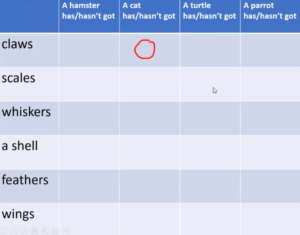
House points
Rather than having a points system which doesn’t mean anything, Chris gives each of his learners an empty house, which they can then furnish as they earn furniture through the lessons. This is a fun way for them to produce something personalised as they can collect the items of furniture through the lessons and spend time decorating their house and then describing it to others. People suggested they could trade their furniture between themselves or trade individual pieces for something better – lots more opportunities to teach them useful language like, I’ll swap you this for that.
Video tutorials and Snap Camera
Whatever your teaching environment, look for ways to give yourself a break and preparing videos before the lesson are a great way to do this. You can record dictations, answers to exercises or make tutorials for an activity (Chris shared an idea for drawing Halloween characters on broad beans). He also shared a tool called Snap Camera which you can download and use to give yourself a different face. Be careful though as the software can affect Zoom filters and you probably don’t want to have an online meeting with bunny ears!
All in all, it was a wonderfully energised session, with lots of easy-to-implement ideas for younger learners. Huge thanks again to Chris for joining us!