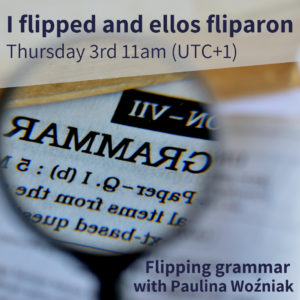The fabulous Paulina Klaudia Woźniak joined us to share what she’s been doing with her teen classes. You can catch more of Paulina’s ideas on her YouTube channel, blog and on social media. After a very enthusiastic welcome, she kicked off with a definition of what the flipped classroom approach is:
Flipped learning is a methodology that helps teachers to prioritize active learning during class time by assigning students lecture materials and presentations to be viewed at home or outside of class.
People have been talking about a flipped approach recently, but it isn’t a particularly new concept – for example, in the past we might have had a biology lesson and the teacher would ask us to read the following chapter before the next class.
To start with, Paulina talked about three of the fears she had before incorporating the approach into her teaching.
- Time: preparing classes is already time-consuming, but making videos for the flipped approach might take more time, particularly at first.
- The “cool” factor: what if the students don’t like the content?
- Students’ engagement: will they watch it for the sake of watching it or will they really engage with the content?
Time
With experience, Paulina says she can now create videos in five minutes. She uses presentations and narration, some of which she can borrow from coursebooks, and has a great tip that you can save PowerPoint presentations as video, which you can immediately upload to YouTube. Canva is also a great site for creating visually-appealling presentations.
Paulina tends to use a screencasting programme, such as Screencast-O-Matic – you can record up to 20 minutes and add background music. Adobe Spark (now Adobe Express) is another option and offers a special deal for educators, though you need to have an email address from an official institution.
Another option is to set up a camera or ask someone to record you whilst you do the presentation at the board.
You can of course always look for precreated content as YouTube is filled with videos of other teachers explaining grammar points. Through YouTube as well you can check the analytics to see how many people have viewed a video and from where.
The “cool” factor and students’ engagement
Paulina shared three tricks such as mentioning students’ names, something that happened in a lesson or including statements about the students so they have to listen and tell you whether what you said is true or false. Another trick is to purposefully make a mistake and tell students to keep an eye/ear out for it – this also helps as it’s good for students to see that we make mistakes as well. You can also give students a task, for example ‘How many times did you see … during the video?’ Adding a sound they have to listen for is a sneaky way of getting them to listen to the content as if they’re looking for something visual, they may not concentrate so much on the presentation. It’s also worth highlighting to the students that this is homework instead of doing activities from the workbook – hopefully if students can access the content on their phones, there’s less of an excuse for not doing the work!
What happens if they don’t watch the video?
You can put students into pairs of who did and didn’t watch the video so they can teach each other.
You can watch the video again in class (though Paulina says she’s not keen on this as a solution as it takes up classtime). She tends to set extra work if they have to watch the video in class so students see the benefit of doing the preparation work.
Some other things to consider:
You can link to other videos on YouTube at the end of your content. This can be other content that you’ve prepared, for example a higher level video to encourage students to do more or it can be further examples of the same point from other creators.
When creating the video, consider whether you’ll want to reuse the video in the future (and how much you want to personalise it to that group).
The flipped approach doesn’t only work for grammar. You can also use it for your exam preparation classes, looking at the different parts of each paper and sharing exam techniques.
You can also use a URL shortener, such as bitly, to make it easier for students to access the content. Check with your centre what the policy is for contacting students (e.g. with a WhatsApp group or following them on Instagram).