For this week’s webinar, we were joined by Steve Mullen, creator of Teachwise – a platform to help teachers plan their lessons and store resources. Before giving us a tour of the site, Steve shared three things all great language teachers know and do.
Know your learners
First up, Steve talked about the importance of building rapport and getting to know your students. This is often done through a needs analysis activity at the start of the course, but is also an ongoing process as our learners develop. To build rapport with students, Steve highlighted the importance of sharing information about ourselves as well and showcased one of my favourites, the questions or cloud game. This is a really simple activity to start the year in which you give students the answers to some personal information questions and they have to guess the correct question. There are different ways of doing this: sometimes you can have students ask the question directly and other times they can only ask yes/no questions – it depends how complicated you want to make the activity.
Know what to teach
The next thing all great teachers know is what the students need to learn, as well as what’s been seen before. Steve shared a fun analogy of a house being built: you start with the foundations, build the walls and finish with the trim. However, whereas for builders it’s easy to see what’s been done and what needs to happen next in the build from one day to the next, as teachers we have more complications. For example, progress might be less visible when working with languages and we also need to remember that just because we’ve ‘done’ something, it doesn’t mean it’s been ‘learnt’ – and we had a good discussion around this in a Wednesday Question a while back.
Know how to teach
The third point Steve raised was around knowing what methodologies and resources will best suit our learners. Within resource management, Steve said we need to think about “finding, creating, storing, tracking and retrieving learning activities” and this led on perfectly to a demo of the Teachwise platform.
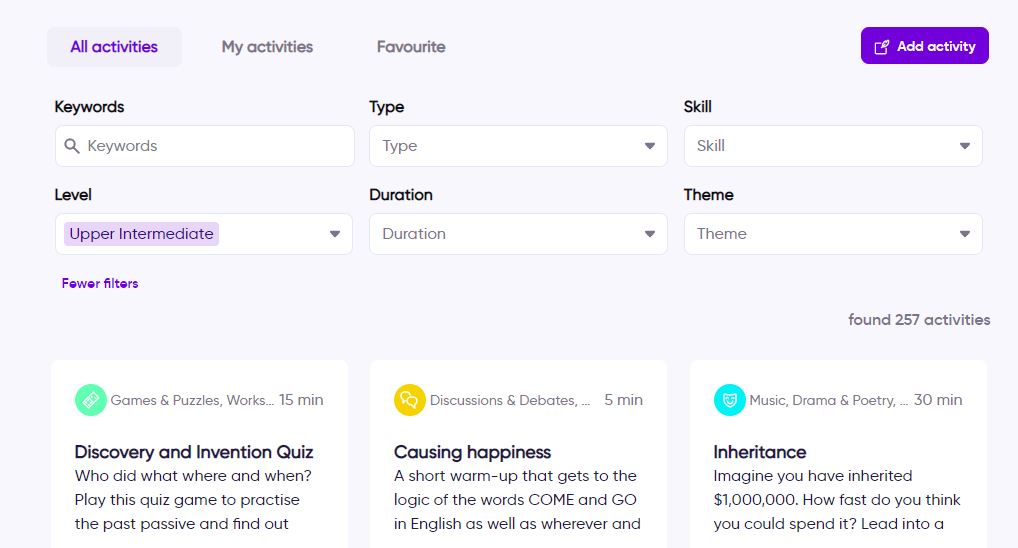
Teachwise
Through the site, you can schedule all your lessons. However, more than that you can also plan your lessons, adding procedural notes to all the activities you do, and track what happened in the lessons. This means that you can easily see what you did in a previous lesson and catch up on anything which you didn’t get to in the next. You can also add vocabulary notes, perfect for highlighting key vocabulary you’re planning to introduce and keeping track of emergent language as it comes up during the lesson.
When you create an activity, you have the choice of saving it privately or making it available to the community, meaning there are lots of resources from teachers around the world for you to access as well. There’s a handy search bar when you’re looking for activities, with filters to search by skill, level, theme and more.
There is also the option of tracking attendance, which can be particularly useful if you are working with company classes and need to provide evidence to employers. Steve says the site is aimed mainly at freelance teachers and small language schools who may not already have another system in place to track students’ attendance and progress.
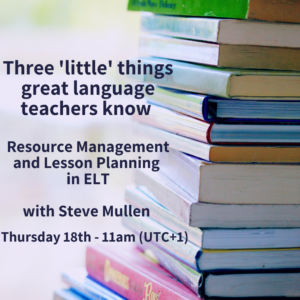
1 thought on “Lesson planning and resource management”